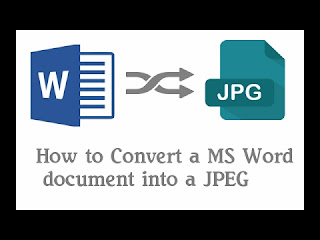Do you find your word to image converted files of poor quality and want a tool which can produce high-quality images with you desired watermark and do that for a large no of files at once. You do not even need internet access for this, No need to upload it anywhere and increase the risk of data loss. You will get all this in Word to Image Converter.
Word to Image Converter is a professional tool to convert Word document in bulk to high-quality Images in JPEG, JPG, TIFF, GIF, TIF, PNG, EXIF, BMP, EMF file formats. With the help of this powerful tool, you can convert your doc, docm, rtf, docx files to any type of images like jpg, jpeg, tif, gif, bmp, emf, png, exif in batches (Batch processing mode). The user can set watermark according to his need on the high-quality images generated, there is also predefined watermarks in the list as well.It converts thousands of word files into image format in a minute with high quality and also the output image quality is very high and preserving the original text, tables, image, layout of your Word document. It converts ms word file to image very fast and more the processing speed of the PC it turns faster. Word to Image Converter has the User-friendly interface and therefore is very easy to use without any technical requirements.
IF you have a lot of files that you want to convert to images at once you will need Word to Image Converter. Suppose you are making your project and need to convert your word files to images you will be needing Word to Image Converter. The software is very useful for individual and companies for getting high-quality images that you can never get in screen shots. All your E-R Diagrams will be crystal clear in the software and improve your work. Leave all your hectic work to the software as at once will convert all your word files at once to images and save it in a folder. Word to Image Converter is very useful for all the companies dealing with designs and making various products.
All you have to do is first run word to image software and then add or select word files and folder to list. Now select or set destination folder & Output Format, then set Image format in which you want to convert the selected files. After that press convert button to final process.
It can convert 1000’s of Docx files to jpeg in the single process making the hectic work simple.