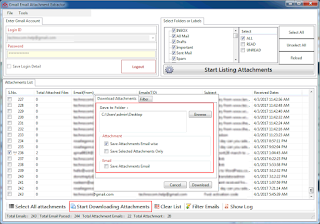All of us have a lot of attachments in our Gmail account. Their many word files, pictures, pdf, excel files, our project etc. It is a messy task to open your email one by one and then download the attachment. Now a day technology is growing so rapidly that you need not to these work yourself you just need to download a tool that can do it for you. These tools do their work at a fast pace and thus save your precious time. One of such software which I think is most appropriate for the work is Gmail email attachment extractor.
Gmail email attachment extractor developed by Technocom is software to help you in extracting attachment from Gmail. This versatile software enables you in extracting emails from your inbox, draft, sent and labeled folders along with attached files in them. You can also download all your attachments at once. This advanced tool fetches all the email attachments from your Gmail account and shows it to you directly. You can also save the extracted list for your further reference in your storing space and even in cloud storage. It stores your attached information in a separate folder, this folder has subfolders with the name of the sender that contains your attachments. You can filter the attachment result according to your requirement. Like you can comprise of one or more of .jpg, .jpeg, .doc, .zip, .pdf, .html, .exe etc for your attachment extractor for mail. This Gmail Attachment Extractor helps you to find all your attachments from your mail from the beginning of time you created your mail id. You can also extract your mail from a definite period of time by using the options provided within the software. You can also exclude the emails of certain people by putting their name in the exclude emails option provided in the software. This software is user-friendly and easy to use.
This software is very useful for all who want to verify the list of emails along with their subject in one go as it fetches all your emails in a tabular form along with their subjects which you can save for further reference. You can also save the list of extracted emails in .csv or .txt file on your computer. It is devised in such a simple way that more & more user can utilize it in daily work without any technical knowledge. It supports Windows operating system thus you need to have Windows installed on your PC. It is a very fast and precise tool to download attachments from multiple emails Gmail.
So if you want your task to be done with precision and a fast way you need to have this Email attachment from Gmail tool. It will save your precious time and efforts. If you want to extract and save your files from Gmail then use Gmail email attachment extractor.
Become Technocom Affiliate and Earn Extra Money!
Become Technocom Affiliate and Earn Extra Money!