
To Improve user Experience and Security we Introduce Signup and login Feature in our Software.
Step 1: Sighup
Click on New User Signup Link
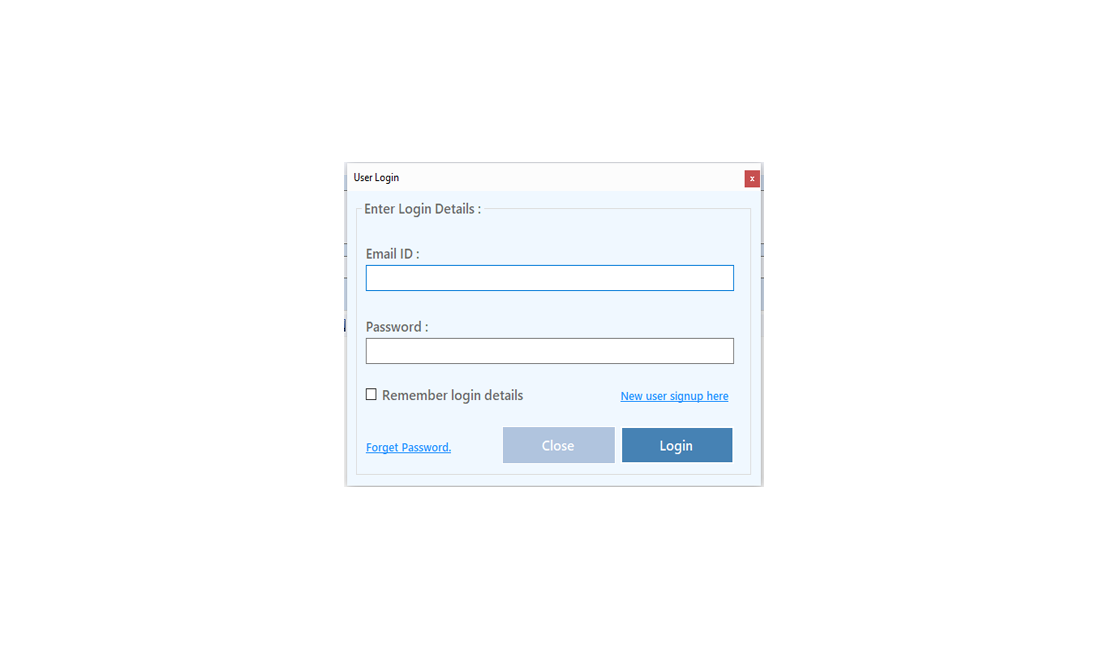
Enter your Email and click on Send OTP Button
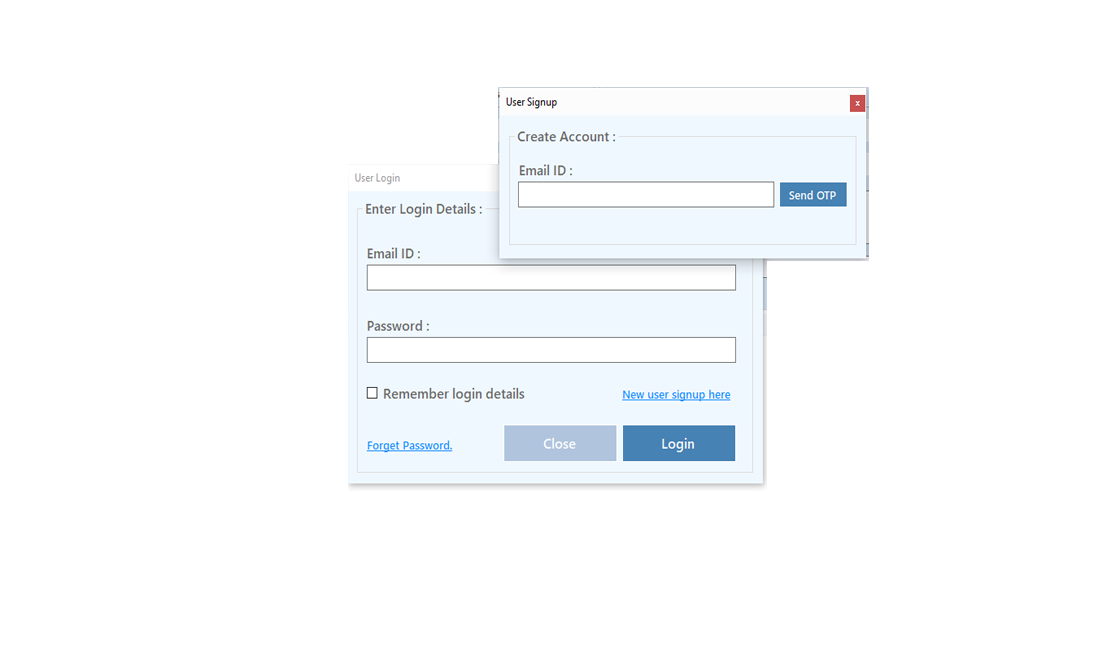
Enter OTP and Fill Details then click onCreate Account Button
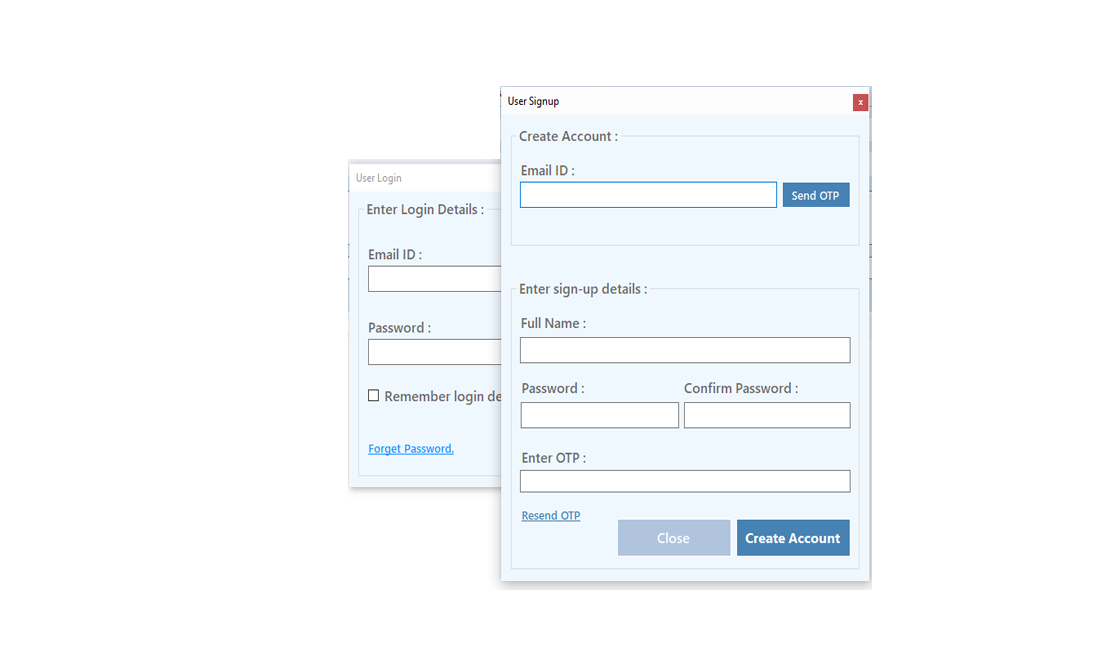
Step 2: Login Your Account
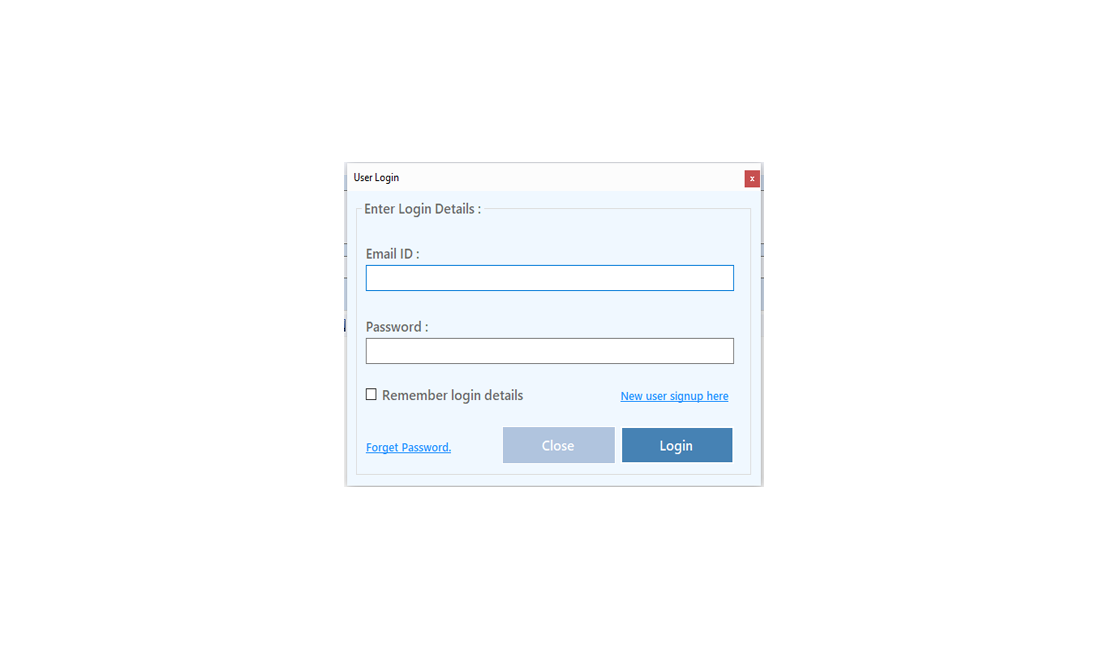
After Login you can Activate your license. The License will Assigned on the Email and always will work with that email.You can't assign license to other email after activation.
Step 1: Visit Help Menu and Select Activate

Step 2: Enter the License Key then Click on Activate Button
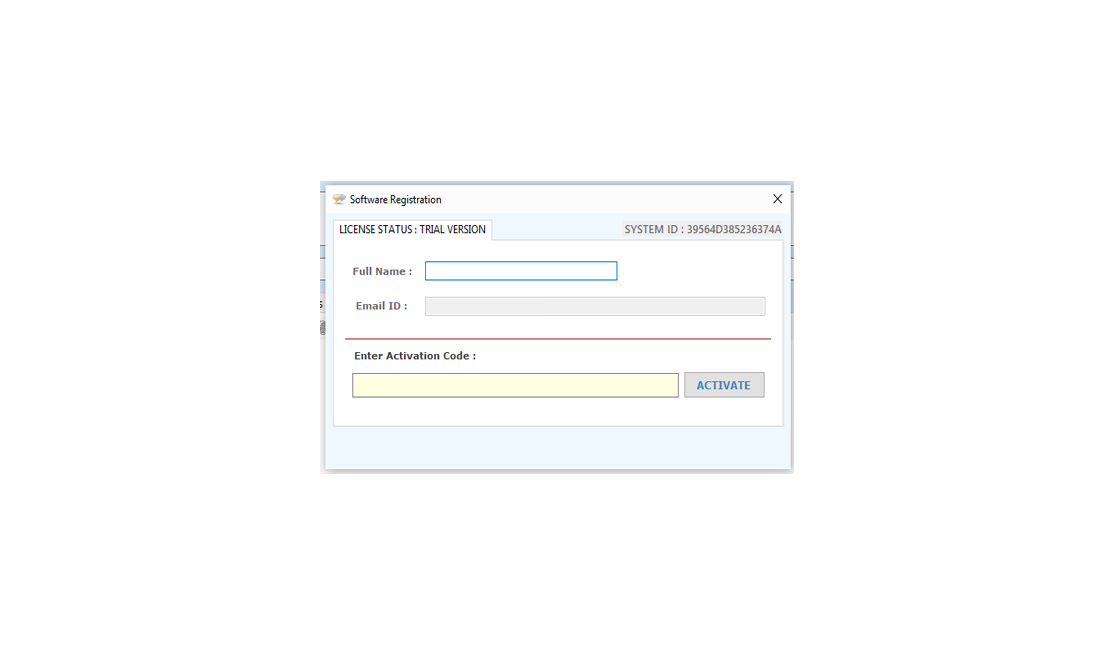
Phone Number Finder extracts Phone/ Mobile/ FAX Numbers from Internet/WEB through many popular search engines such as (BING, Google, AltaVista, Yahoo, ASPSeek, askcom, gigablast etc.) according to query for the search engines.
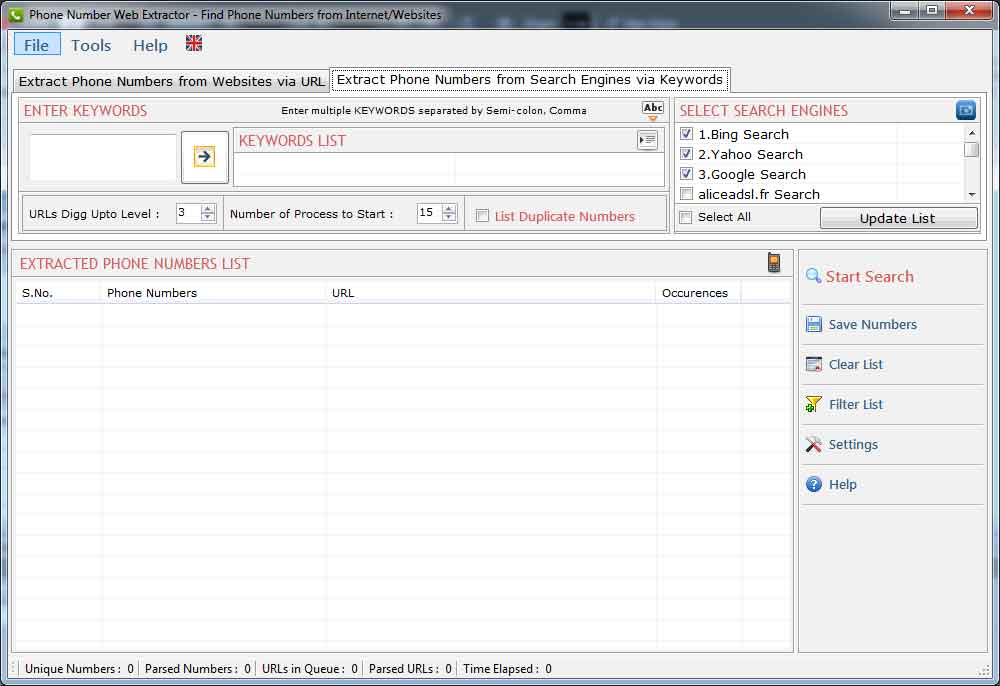

For Searching Phone/Mobile/FAX Number from a list WEBSITE's URLs, Following steps should be done:


Settings window is use for selection search engines, add restricted keywords exist in webpages and fax/phone tags.
Following steps to be done for changing settings:
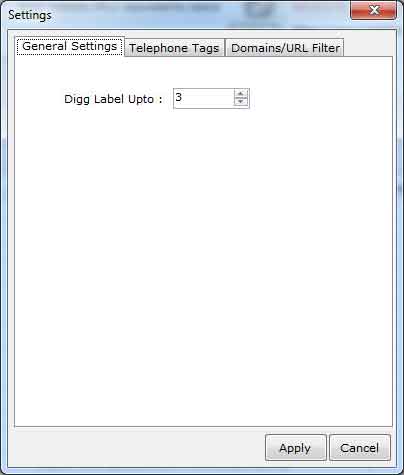
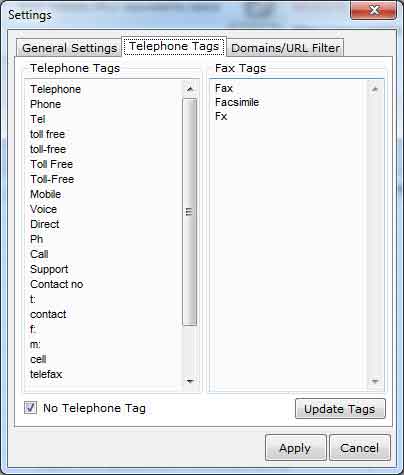
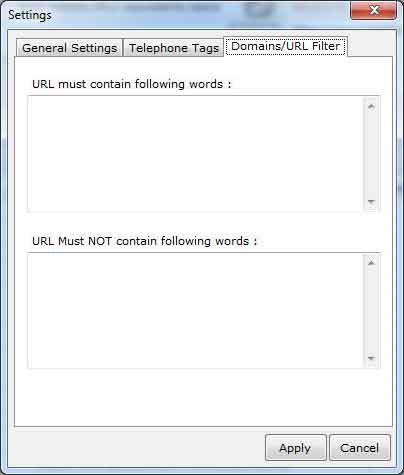

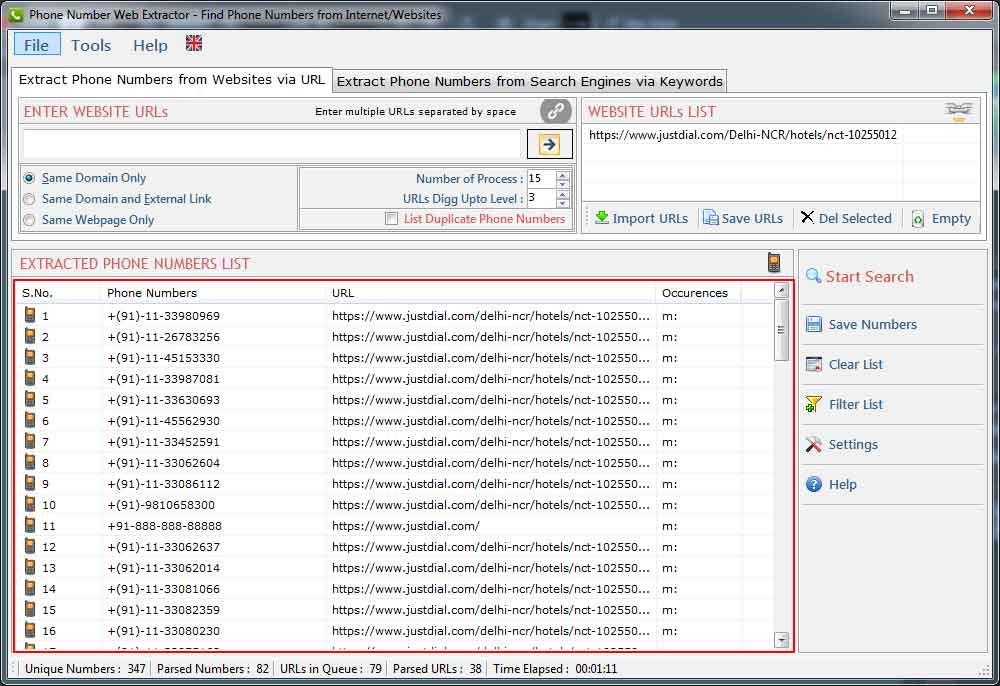
Extracted Phone Numbers can be saved in Registered Version, This feature is not available in trial version of Phone Web Extractor.

Visit: https://neurane.com/user/ Now Login
Step 1 : Click on License Panel -> Manage License
Step 2 : Find License Key and then Click on Deactivate



